 1163
1163
PCMTec Edition Required: Workshop.
This integration will allow SCT Custom Tuning Dealers (Level 3) to flash a tune file generated from PCMTec Editor with an X4 handheld device, allowing customers to maintain the ability to return to stock or administer additional flashes with the same handheld device.
The Procedure is as follows:
1. Build your Trciore tune file using the PCMTec Editor.
2. Ensure the file is licensed and you have internet connectivity.
3. File - > Save As "PCMSCT File (*.pcmsct)".
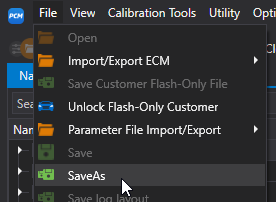
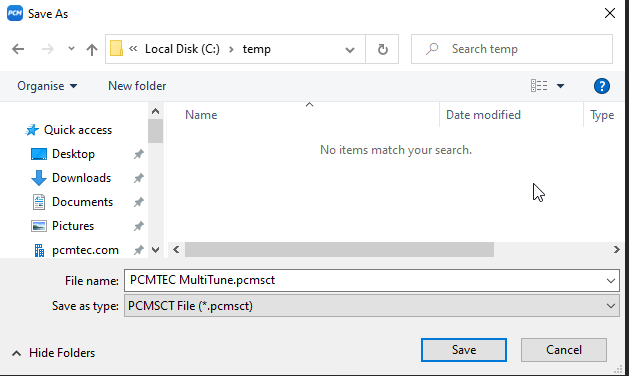
4. Open the PCMTec conversion tool in the "Tools" menu by clicking the "PCMTec -> CEF" option via Advantage.
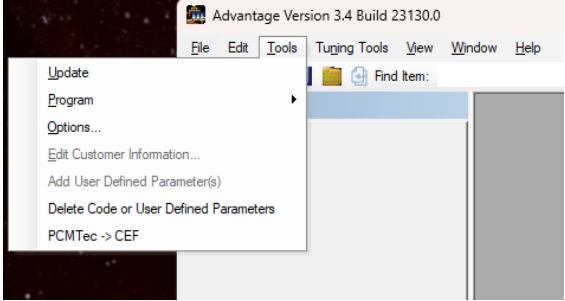
5. In the PCMTec conversion tool, first use the "Browse" button to select the file you want to convert.
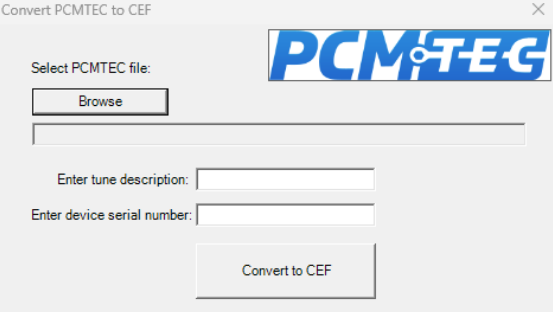
6. Select your desired PCMTec tune file; .pcmsct export file.
7. Next enter the X4 device serial number you want to use this file on.
8. Last, click the Convert to CEF button and Advantage3 will convert the file and prompt you to save the CEF when completed.
9. Load CEF to X4 using Device Update.
10. Flash vehicle with X4 and custom tune.
11. NOTE: 15-17 Mustangs require their X4 Firmware to be updated to the latest version.



